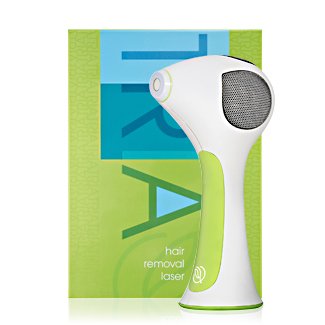If your looking into buying a new TV, chances are your tossing up between a number of different options. There are a number of different things to consider, and this buying guide is designed to help you wade through all the decisions that should be made. The following are the key questions that will be answered as you read on:
1. How big should I go?
2. Plasma, LCD, LED... What type of TV should I buy?
3. What do all these features and specifications actually mean?
4. What connections do I need to look for?
5. What is digital TV and how will "Freeview" impact upon the TV I buy?
It is important to remember though that being a guide, many of the statements in here are based on opinion and do not necessarily represent facts. At the end of the day, the decision is a personal one and preferences will very from person to person.
1. How Big Should I Go?
The first thing to consider is your budget. It goes without say that the larger the TV, the more expensive it is likely to be, at least when compared to a TV of the same features and quality. Budget will therefore have a large impact on the size of TV that you can look to purchase. Having said that, there are other things to conider.
A major consideration should be the size of the room in which you will be putting the TV. Even more specifically, how far from the screen will you be when watching the TV? As a general rule, the viewing distance should be at least twice that of the diagonal size of the screen. For example, if you will be sitting 2 metres from the screen, a 40-46? TV is the size for you. a TV 50? and bigger would be appropriate for those sitting 2.5 metres from the screen.
2. Plasma, LCD, LED... What Type of TV Should I Consider?
We've broken this section into 3 easy to read and understand sections, with explanations as well as the pros and cons of each type of big screen TV. We've limited the descriptions to the 3 mainstream, popular types of TV. If you would like us to add a section about projectors, CRT or any other type pf screen, let us know and we'll happily work on it for you.
A. Plasma
Plasma screens contain a series of very small gaseous cells, called sub-pixels, which produce ultraviolet light when electricity is applied. These cells are bunded in groups of three, with each cell in a group being red, blue or green. These groups of three are called pixels. The different coloured cells glow differently depending on the signal they receive. The large number of pixels, combined with the particularly small size, is what allows a plasma screen to produce such a clear picture.
For:
* Normally very good picture quality
* Considering their size, they are relatively very thin.
* They won't distort at the edges due to the flat screen
* Assuming you take care of it, the screen's brightness will remain consistent throughout it's life.
* It is usually possible to wall mount them
* The 16:9 aspect ratio common to the format is well suited to both DVDs or Blurays and digital TV broadcasts.
* A plasma screen is unaffected by strong magnetic fields, like those you can find in some powerful speakers.
* The clarity of vision is not adversely affected by large screen sizes.
* Plasma screens are known to have the sharpest display of the colour black, perhaps the most important color when viewing a TV.
* They can accept a wide range of input signals, including most TV signals (PAL, NTSC and SECAM) and have a number of input types, such as standard RCA jacks, S-video, component video and increasingly HDMI. Also, most will accept output from a computer via RGB inputs.
Against:
* Servicing them down the track can be problematic, and will usually be expensive if possible at all. Extended warranties are recommended.
* Difficult to find in small-medium sizes. The majority of models start at 40? and increase from there.
* Plasma screens can be effected by "burn-in" which can happen when one constant image is left on the screen for a long time. This may happen, for example, if a DVD menu is left on for too long.
* Some Plasma screens are only a display without any TV tuner. In this instance you will need to purchase a set-top box or PVR in order to watch TV.
* Compared to other types of TVs in comparable sizes, Plasma screens are quite heavy. Be aware of this before setting one up or trying to move it. You may need a hand.
* Each pixel has to be lit individually so the screen as a whole uses far more power, making them more expensive to run and worse for the environment.
* Due to their capacity to produce more heat than other screen types, Plasma's will often have a fan in them to keep them from overheating. Usually they are very quiet, but they can be a little distracting without sound. This particularly so in older models.
Recommendation:
* Panasonic G10 Full HD Plasma, available in three sizes; 42 inches, 46 inches and 50 inches. The top of the range plasma from the best plasma makers. Panasonic's G10 plasma won the recently awarded Editor's Choice Award from CNET, which is a big deal in this industry. Enough said.
Value choice:
* Panasonic X10 Plasma range, available in 42 or 50 inches. Panasonic are the best at making plasmas and this one represents excellent value for your hard earned.
B. LCD (Liquid Crystal Display)
LCD Screens are effectively made up of two sheets of glass with an thin layer of liquefied crystal cells squeezed between them. These cells act as flaps which allow varying amounts of backlight through them when an electric current is applied. Backlight is provided by fluorescent light tubes. These cells are filtered with either Red, Green or Blue colouring to allow the screen to display the correct image as required. LCD screens are the most widely produced TVs on the market today.
For:
* LCD technology has advanced a long way due to their wide range of applications. LCDs are common-place in TVs, computer screens and portable media players.
* LCD Televisions are available in a great range of sizes, starting at 22 inches and going right up to 55 inches.
* The brightness of LCD TVs make them appropriate even in rooms that have a lot of light.
* The picture quality is extremely good on an LCD TV, particularly on high definition units with the capacity to show higher resolutions.
* LCDs are very thin, allowing for relatively easy wall mounting.
* The LCD TV market in Australia, and indeed elsewhere, is highly competitive. This means there are plenty of options available and ensures that prices continue to fall.
* Cheaper to run and better for the environment as the consume less power.
Against:
* Blacks are not as sharp on LCDs as they are in other TV types.
* Fast motion can leave a blurry trail on some LCDs. This problem has largely been fixed now though and is more an issue in older model LCDs.
* LCD pixels are known to get stuck on a given display from time to time. This is referred to as a "dead pixel". Whilst a single dead pixel will not be visible from a regular viewing distance, a clump of them together in one area would be very annoying. This is generally covered by warranty. As such it is definitely worth considering an extended warranty when purchasing your TV.
Recommendation:
Samsung Series 7 200Hz LCD TV, available in 40, 46 and 52 inch sizes. This is the most expensive of the Samsung LCD family, but the added price is worth it. Full network and USB connectivity combined with fantastic picture quality and a stunning design makes it unbeatable. The only problem is Samsung are discontinuing them in favour of their LED range, which is making them increasingly difficult to get ahold of.
Value Choice:
Anything branded Hisense is the best value choice. The quality of the picture is very good for their price, and the build is solid. So much so in fact that Hisense throw their we
C. LED (Light Emitting Diode)
LED Screen TVs operate in much the same way as LCD Screens. They have the same Liquid Crystal sandwiched in between two sheets of glass. The crystal behaves in the same way, allowing varying levels of light through each of the coloured sub-pixels. The difference is that the backlighting used in an LED TV comes from powerful Light Emitting Diodes (LEDs). This allows the lights to be more widely dispersed, enabling for the ultra slim designs common in most of the LED TVs today.
For:
* Sharp picture resolution, particularly in the higher end models.
* Ultra slim design for easy wall mounting.
* Same levels of brightness as in LCDs, making them appropriate for high lighting situations.
* Top end models have fantastic connectivity options, including built in network streaming, internet connectivity and USB ports.
Against:
* Still relatively expensive.
* Blacks are not as sharp as on other TV types.
* As they operate in the same way as LCDs, pixels are liable to get "stuck", which will not impact viewing in isolated cases, but may do so if you have a few stuck pixels clumped together.
Recommendation:
Samsung Series 8 Full HD LED, available in 46 and 55 inch models. Whilst the price is still quite prohibitive, the array of features set it apart from it's competition. This is the top of the range model from Samsung, the leaders in LCD and LED production. Honorary mention goes out to the LG 90QD Borderless LED range - purely for levels of cool. It's frame has no borders!
Value Choice:
See LCD suggestion above. LED and value don't really go hand in hand at this point in time.
3. What do all these features and specifications actually mean?
In order to understand everything there is to know about a TVs features and specifications, you'd need some sort of diploma. The following pages are meant as an introduction. They will hopefully give you a reasonable appreciation of what is important to look for when buying your new TV.
Screen Size - Usually given in inches, and often converted across to centimetres, a television's screen size is literally a diagonal measurement of the size of the actual screen. It is important to remember that if you need your TV to fit into a confined space, the screen size is different to the size of the TV including the frame. The total dimensions of a unit are usually listed in that model's specifications.
Contrast Ratio - A Contrast ratio is a measure of a screens ability to maintain levels of detail in particularly bright or dark parts of the screen. Generally it is understood that Plasma screens have better contrast ratios than LCD panels because plasmas can completely deactivate the light source in partiular areas of the screen, whilst LCDs just cover it up. This means that entire sections of the screen can be dark whilst other parts display bright colours at the same time. In terms of what to look for - the higher the better. Many new model TVs quote extremely high contrast ratios of 1,000,000:1 or more. These are mean that the contrast ratio is dynamic and should not always be taken at face value.
Colour Saturation - A determinant of how vibrant the colours are when they are displayed on screen. Good colour saturation will enable a TV to accurately display even the most subtle changes in colour so that the human eye can distinguish between them.
Viewing Angle - The quoted angle on which the TV can be viewed whilst still seeing a 'perfect' image. Once again, the higher the better for viewing angle as it means it can be viewed from more parts of the room. It is important to note that most manufacturers quote overly high viewing angles, approaching a full 180 degrees. This is a theoretical measure only as it is impossible to see a perfect picture at such angles. What you do see will be 'perfect', it's just that you won't see all of it. LEDs generally have superior viewing angles as their backlighting is not centrally located in the TV panel, but rather evenly distributed around the sides.
Response Time - This important specification represents the amount of time it takes for one pixel to go from 'active' (black) to 'inactive' (white) and back to black again. It's quite similar to a camera's shutter speed. What it actually measures is the speed at which an LCD panel's crystals 'twist' to block and/or allow light to pass. It is measured in milliseconds (ms) with a lower number meaning faster change between active and inactive pixels and resulting in less image blur, particularly in faster moving images. The lower the response time the better.
Smooth Picture Motion - A measure of the screen's ability to quickly refresh, measured in hertz (Hz) - frames per second. This reduces an effect called 'ghosting', whereby an image seems to trail behind, usually in fast motion pictures like sport and action movies. Most newer model televsions avoid this ghosting issue. Top of the range LCD screens are available up to 200Hz, whilst Plasmas are available up to 600Hz. This does not mean a Plasma is three times better in this area, rather it is because Plasma's display 'sub-frames', which means more frames per second will be counted.
Resolution - Since the advent of HDTV (High-def TV), resolution has become all the rage. It is what controls the crispness and level of detail which is displayed. Full high definition is a resolution of 1920 x 1080, with '1080i' being the highest level of digital TV broadcast whereas '1080p' is the highest level of television output. The reason is is good to get a 1080p capable TV is because many digital media players and Bluray players display 1080p high definition.
4. What connections do I need to look for?
There are many different types of connections in use in today's televisions. Some of them are more important than others. There is two types of screens available, display monitors and TVs. The difference is that televisions have inbuilt tuners whilst display monitors do not. Many of the inputs on both TVs and regular display screens are the same. Some of the more common and important connection points, as far as TVs are concerned, are listed below, along with a brief description of what it is they are for.
HDMI - HDMI stands for High-Definition Multimedia Interface. In terms of the widely used cables, an HDMI is the most practical high quality cable available today. That is why it's so popular. It is important that you TV has HDMI inputs as most modern DVD players, Bluray players, Digital Media Players, Gaming consoles and even computers and video cameras transmit both audio and video signals via this cable. It is a high definition input, capable of producing the best picture quality on your TV. The more HDMI inputs a TV has, the better, as it will allow for media player, bluray player, pay-tv and other video sources to be directly plugged in together. Of course, if your TV only has 1 HDMI input, that's OK too as it is easy to get an HDMI splitter these days.
Composite - A partcularly old form of cabling, composite cables are analog signal tramsitters, made up of three different heads, A Yellow one for video, and then Red and White ones for right and left audio respectively. Older TV sets relied on these cables to relay signals from VCRs, DVD Players, Gaming consoles, Camcorders and other video sources to the screen. Most new TVs still incorporate these inputs in recognition of the number of older products still relying on them to send their output. All modern TVs however also have HDMI inputs (see above), for higher quality signal transmission.
Component - Also known as YPbPr, component inputs allow for a higher resolution signal to be tramsitted compared to Composite cables. The video signal within Component cabling is transmitted via the Red, Green and Blue headed cables. Component is an analog form of video, which still allows for high definition viewing, generally up to 1080 interlaced resolution (1080i). Component audio is also still an analog signal, transmitted via the same audio inputs used in composite transmission.
S-Video - Yet another form of analog cabling, S-Video cables and their respective inputs are not widely used in modern home entertainment equipment, even though many of the major TVs and external video sources still provide S-Video inputs. Like Composite and Component, HDMI has largely usurped S-Video cabling, the inputs still being available for people wishing to connect older devices.
USB Input - A USB input will allow you to plug in just about any device which is USB connected. This includes HD Video Cameras, Digital Cameras, USB Flash Keys and USB Hard Drives. Such TVs generally have some ability to play back multimedia directly through the TV, without needing a computer nearby. For example, the Samsung Series 7 LCD TV, our recommended LCD model, allows viewers to plug in a USB device and playback a whole slide show of photos. This is a really good feature to have and will only become more useful as time goes by and multimedia is integrated further into our living room.
Ethernet Port - Some of the higher end TVs have an ethernet port which allows you to connect your TV to a home (or other) network. This may seem unnecessary, but in actual fact it is quite a brilliant feature to have on your TV. It effectively turns your TV into a fully functional Network Media Player, capable of streaming a variety of multimedia content which may be stored on a computer elsewhere in the house. In addition, many of these newer, high-end TVs have at least some capacity to connect to the internet. An example of this is the Series 8 LED from Samsung, which allows you to view Youtube content from the comfort of your living room.
5. What is digital TV and how will "Freeview" impact upon the TV I buy?
Without going into too much detail, digital TV is quite simply a new, improved means of delivering a television signal. Currently, Australian TV is broadcast using both digital and analog signals. the benefit of digital TV is that most viewers will enjoy greatly improved picture and sound quality. The broadcast is also set to be more consistent, meaning less signal dropouts for the majority of people.
Over the next few years, starting in 2010 and to be completed by 2013, the analog signals will be gradually phased out across Australia. This phasing out will effect different regions at different times during this period. To see the Governments official regional timeframe map for when analog broadcasts will be switched off in your area, click here.
With the new, higher quality, digital signals comes an increased number of channels. This improved channel package has been labelled "Freeview". The term Freeview is actually a brand name given to the group of free-to-air channels, representing a collective marketing effort to compete with PayTV, and Foxtel in particular. Freeview will increase the freely available channels to 15, with each of the major networks controlling 3 seperate digital channels.
This digital switchover will require one of two courses of actions; purchase a digital set-top box or Personal Video Recorder which can be added to your older analog TV to pick up the digital signal, or purchase a brand new TV with a digital tuner already integrated into it. Naturally, the cost of this upgrade varies depending on your preferences. It is possible to pick up an entry level digital set-top box for around 0. At the other end of the scale, a high-end digital ready television can cost as much as 00 or more. There is of course an array of options in between these two extremes, too many in fact to go through here. To explore these options more extensively, either browse our product range or contact one of our staff members who will be able to help you through any questions you may have.